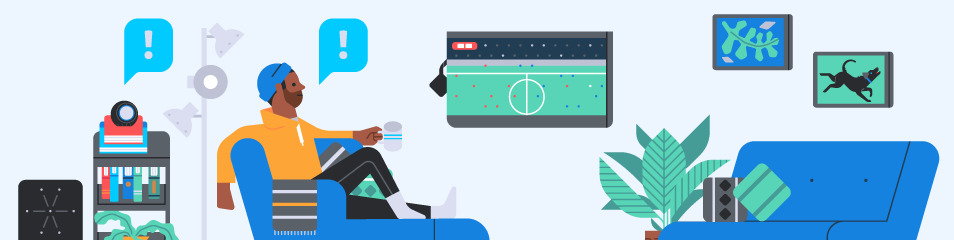A question which we received many times when we speak to a lot of our customers in terms of, How they can engage customers more and more with the Voice first approach?
The answer to that question is using Proactive Events API now available in Alexa Console. With the Proactive Events API, developers can notify customers about upcoming shows or movies that are playing on their favorite channels. You can even send updates about the products and others using the same API. This could help improve the engagement and retention of customers.
How does it work?
As an Enterprise or Product owner, you can choose a schema that is pre-defined in Alexa and it describes your events and send information to a schema via the Skill Management API(SMAPI) as part of the skill manifest. There are predefined templates of text available with each schema that is selected and it’s used to read back to the customer by Alexa.
There can be a various form of information which can be passed on to end-users using this schema. For example, if you are a football cud that needs to allow their fans to follow their teams whenever they are playing and scoring goals.
For restaurants, it can be utilized to send customers sitting at a table about their order updates.
For Enterprises in E-commerce or Retail, Proactive Events API can enable you to send out notifications about Order Updates or Refund Status, etc.
To make sure Alexa notifications provide relevant updates, customers have the ability to enable notifications for each skill, and they can opt-out at any time using the Alexa app. When an Alexa notification is sent, customers see a yellow light on devices without screens and an on-screen banner on devices with screens that indicate that they have new notifications. Customers can ask Alexa to read their notifications when they want to hear them.
How to modify your existing Apps to support Proactive Notifications?
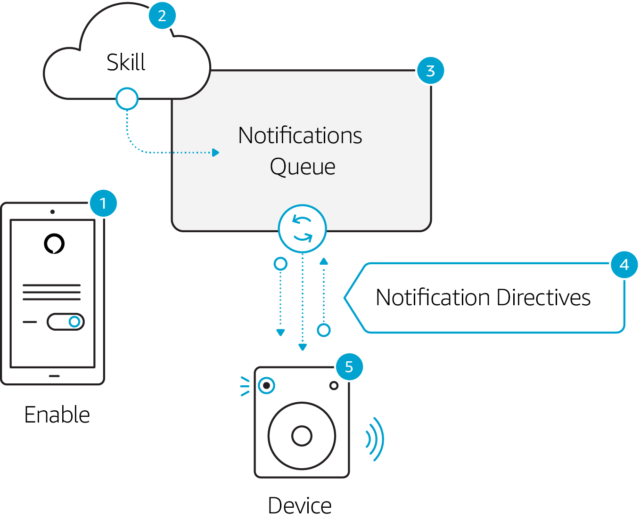
To add proactive events to your skill, follow the steps below:
- Select schema to represent the events you wanted to send to customers.
- Update the skill manifest with Proactive Events capabilities.
- In the Notification settings page in the Alexa app, enable notification for your skill.
- Test that the notifications are working by sending a notification to yourself and testing on an Alexa-enabled device.
If you’re impressed by the various uses of Voice Bots in form of a Household device and want to give your product a voice of its own, feel free to contact us, DataVizz – an Alexa Skill Development Company that aims to provide Voice Bot and ChatBot solutions to revolutionize the way businesses operate.